HELLO FRIENDS,
in today’s video,i am showing how to interface 8×8 LED Matrix with Arduino .i am also showing how to display simple text and logos on the LED Matrix. it is very easy and a fun project for Arduino or LED matrix beginners.
For this tutorial, we will be using a single 8×8 LED matrix which is based on the MAX7219 LED driver module. The driver module creates an interface which makes it easy to communicate with the LED matrix.You can watch the video tutorial by following the link below.
WHATS WE NEED
1.max7219 based led matrix
2.arduino
3.jumper wires
connect vcc to 5v
connect gnd to gnd
CLK TO D10
CS TO D11
DIN TO D12
MULTIPLEXING
Multiplexing is a technique used to connect devices – typically LEDs (for displays) or buttons (for keyboards) – in a matrix of addressable rows and columns. The advantage is simplification of hardware due to the reduced number of pins required. Multiplexed displays using seven-segment LEDs remain popular due to low cost and high brightness.
The 64 LEDs are driven by 16 output pins of the IC. The question now is how is that possible. Well the maximum number of LEDs light up at the same time is actually eight. The LEDs are arranged as 8×8 set of rows and columns. So the MAX7219 activates each column for a very short period of time and at the same time it also drives each row. So by rapidly switching through the columns and rows the human eye will only notice a continuous light.

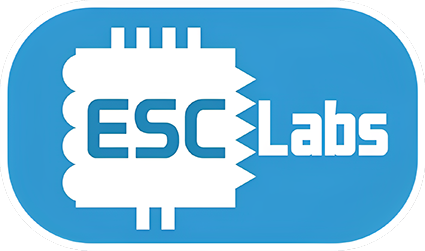
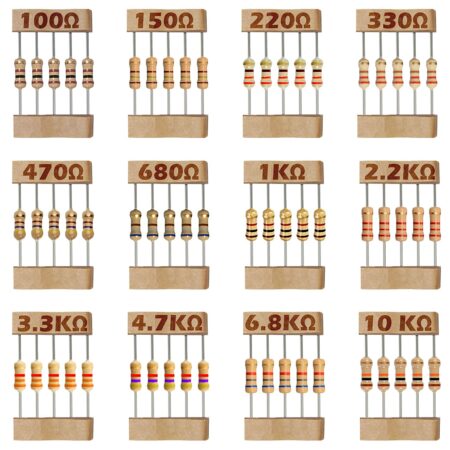








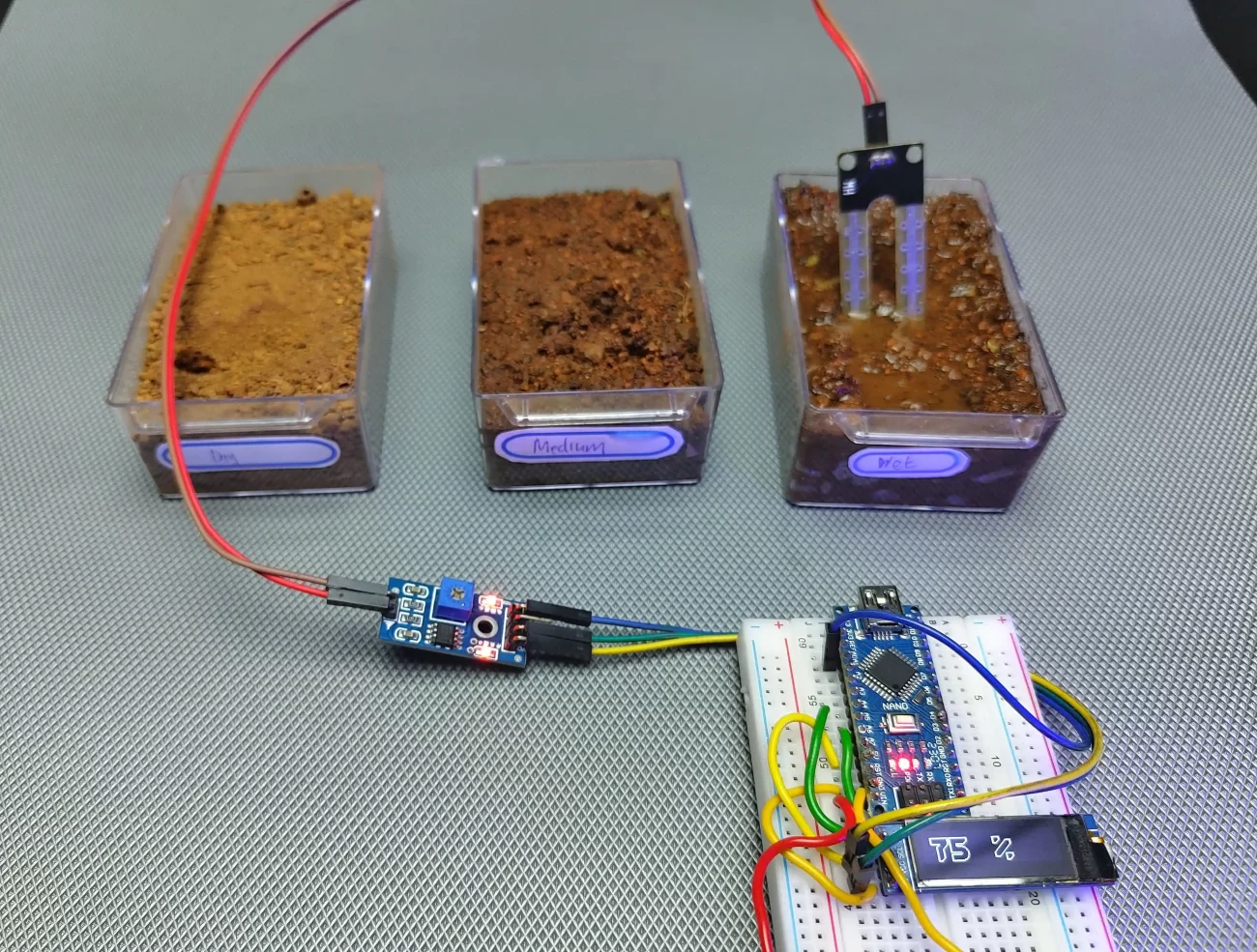

Leave a comment