The NodeMCU is a development board based on the ESP8266 Wi-Fi module, which provides a low-cost platform for IoT development.
To use a CH340-based NodeMCU, you will need to first install the CH340 driver on your computer. You can download the driver from the manufacturer’s website or from a trusted source. Once the driver is installed, you can connect your NodeMCU board to your computer using a USB cable.
Next, you will need to install the appropriate firmware on your NodeMCU board. There are several firmware options available for the NodeMCU, including NodeMCU Lua, MicroPython, and Arduino. Each firmware has its own set of instructions for installation and use.
Once the firmware is installed, you can begin programming your NodeMCU board using the programming language supported by the firmware. For example, if you installed NodeMCU Lua, you can use the Lua programming language to write code for your NodeMCU board.
Overall, using a CH340-based NodeMCU is a great way to get started with IoT development, especially if you are on a tight budget. With the right firmware and programming skills, you can build a wide range of IoT applications using this versatile development board.

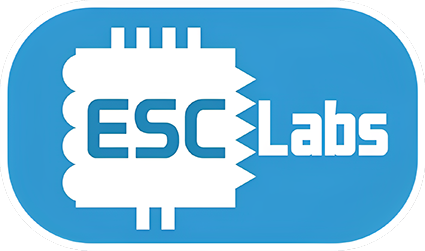
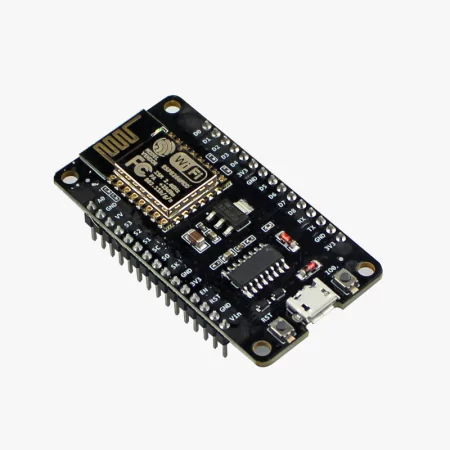
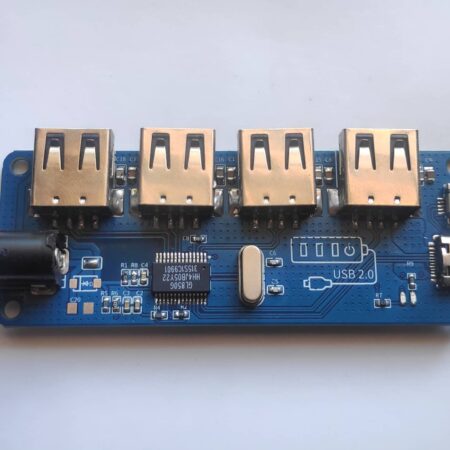

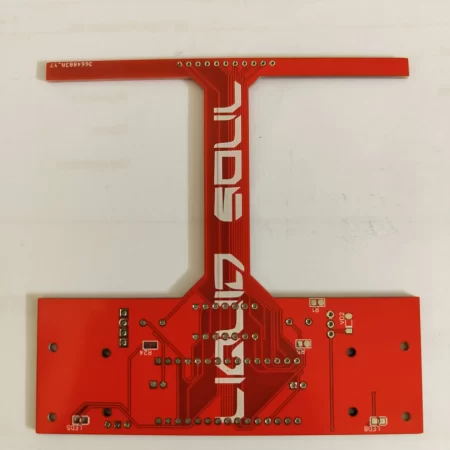





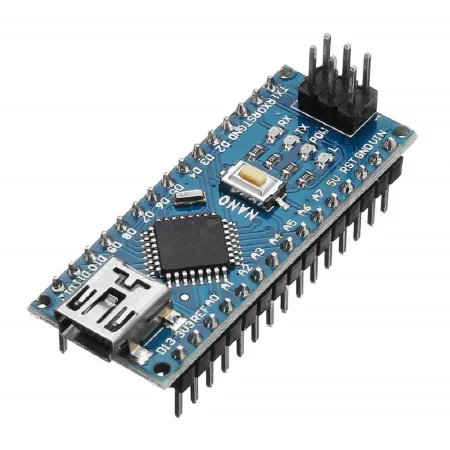
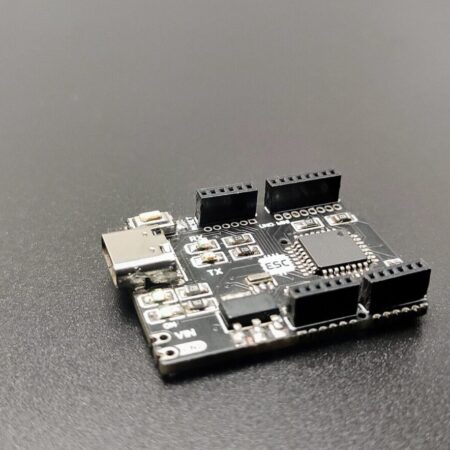
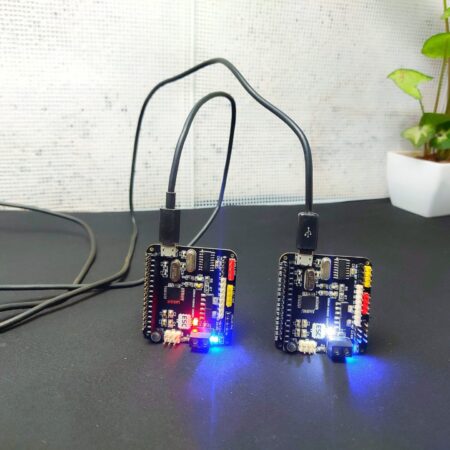

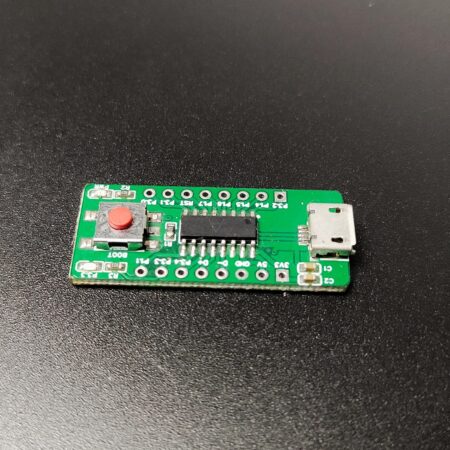
Reviews
There are no reviews yet.