PD TRIGGER
You can use this little module to activate USB-PD protocols and, for instance, charge your laptop using a USB-C power source that supports PD. Using the button built inside the module, the output voltage can be changed in 5 stages
Operation
The configuration mode can be activated by plugging in the board while pressing the button. The LED will initially flash fast in cyan colour until the button is released . Then, it keeps flashing to indicate that it is in configuration mode.

The mode can be selected by pressing the button until the desired voltage or mode (see table above) has been selected. The button must be held down for a longer amount of time until the Light turns off in order to save the setup. The output voltage stays at 5V while in configuration mode. Now just disconnect and reconnect to entere the selected mode.
Notes on Fixed Voltages
Even if a fixed voltage above 5V has been selected and the selected voltage can be provided by the power supply, the supply will initially provide 5V until the target voltage has been successfully negotiated.
If a fixed voltage has been configured and the power supply does not offer it as a fixed voltage but can supply it as part of a PPS (programmable power supply) capability, the PPS capability will used. This feature enables 12V on a number of power supply not offering 12V as a fixed voltage.

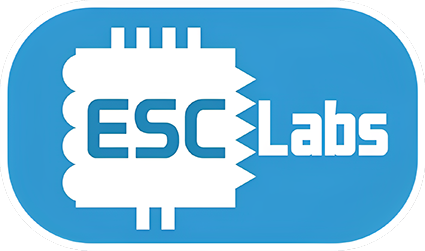
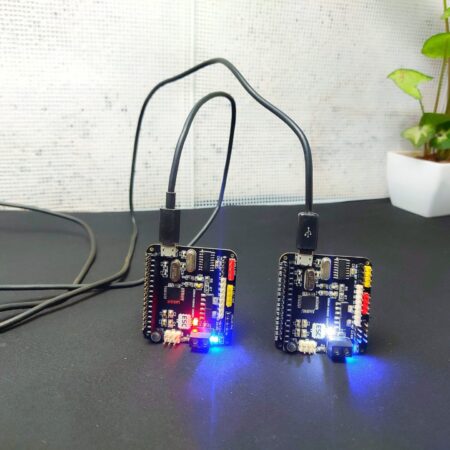

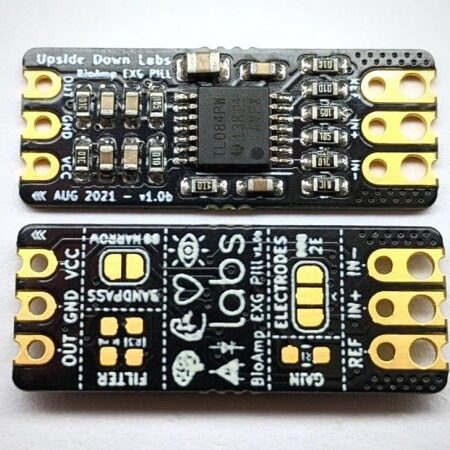
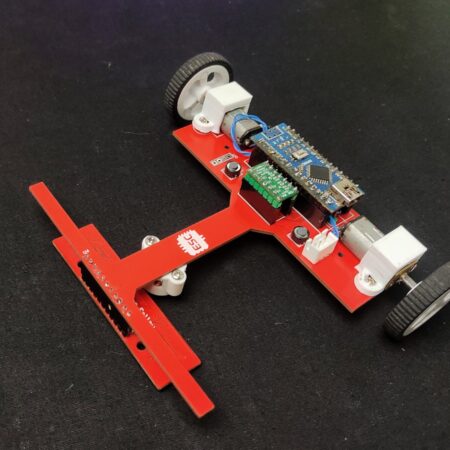

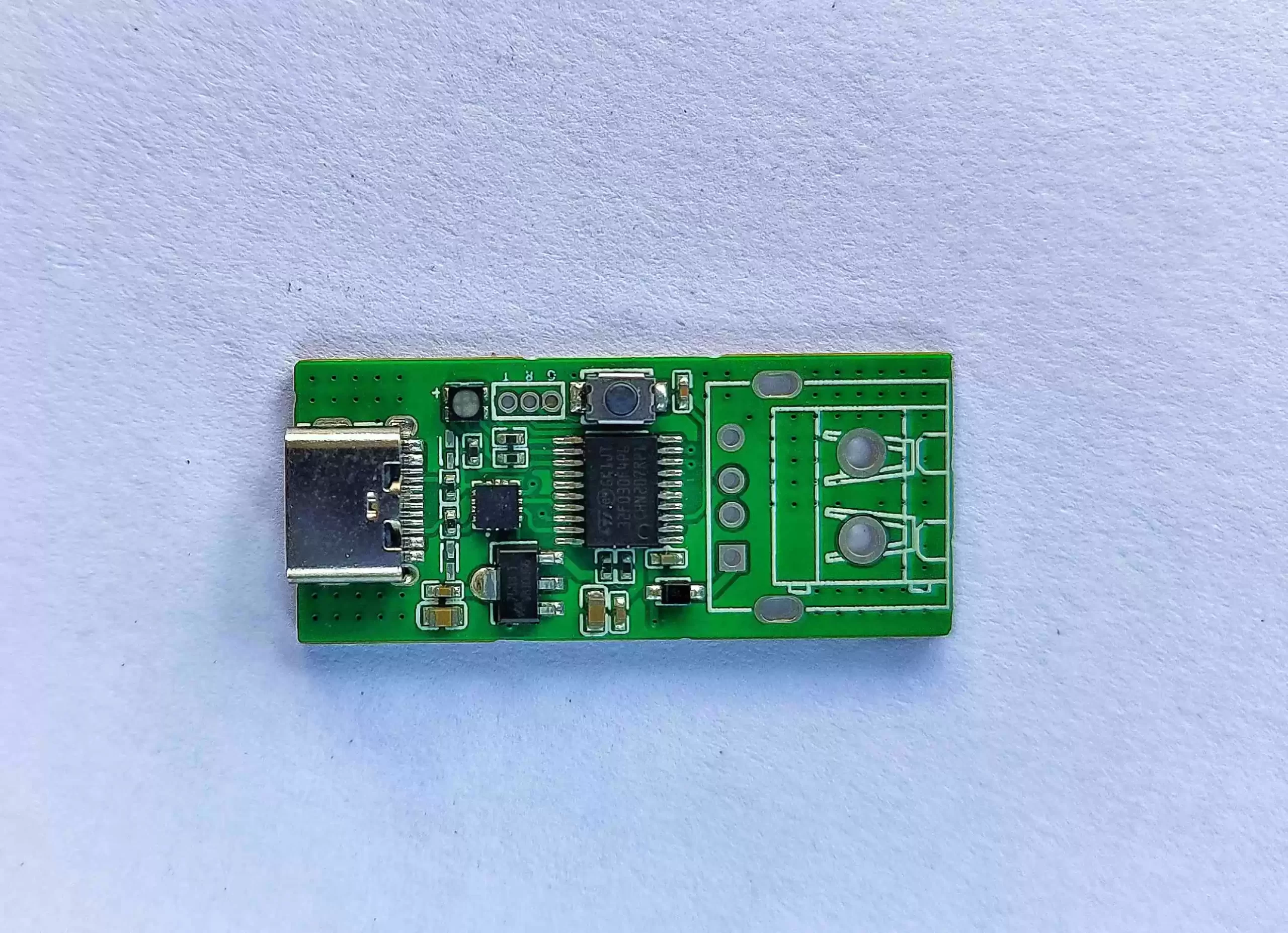

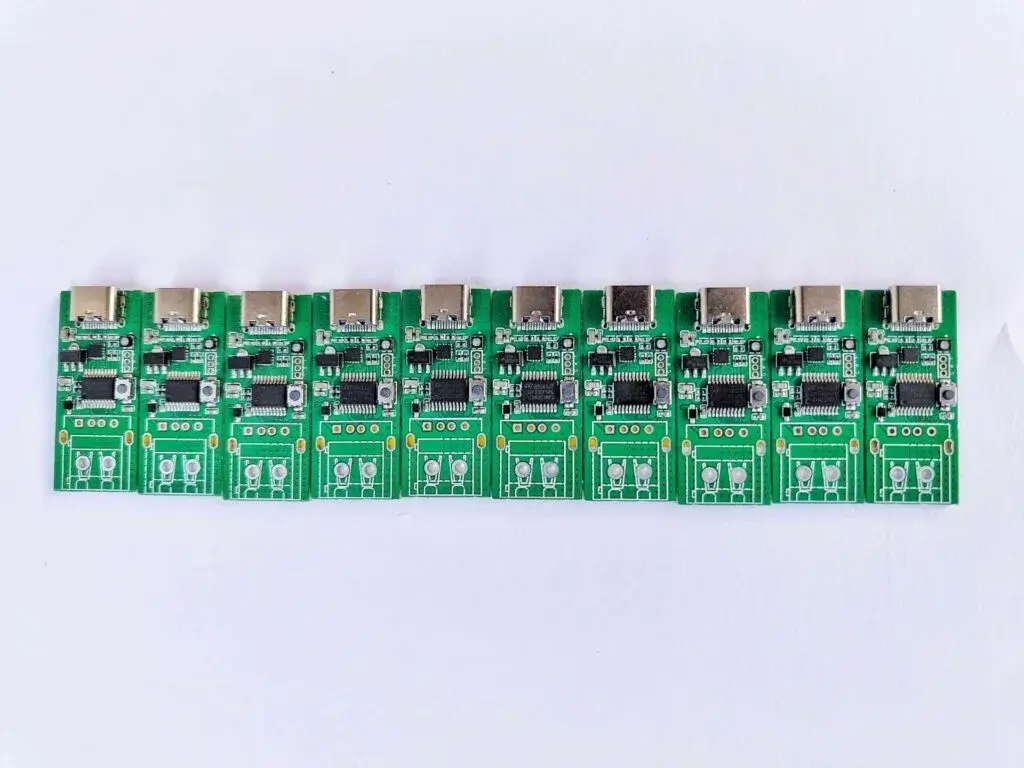
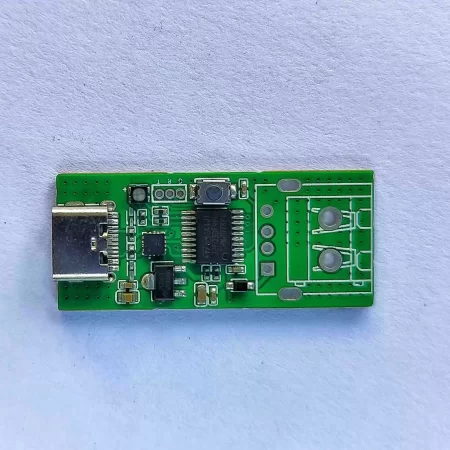


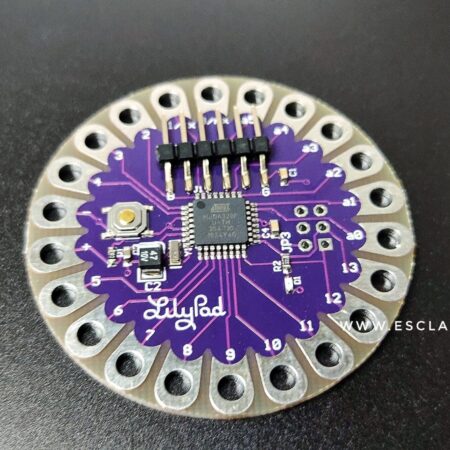

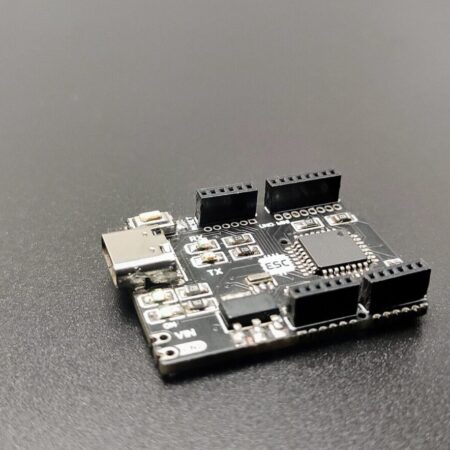
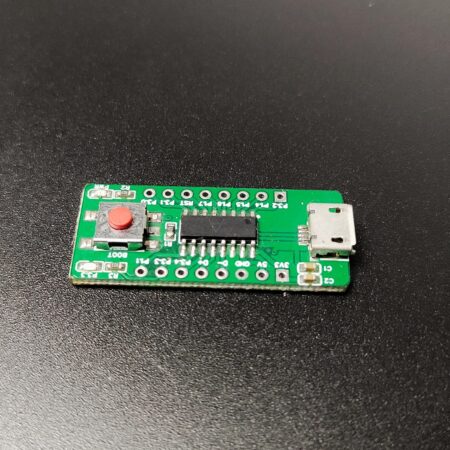


Reviews
There are no reviews yet.